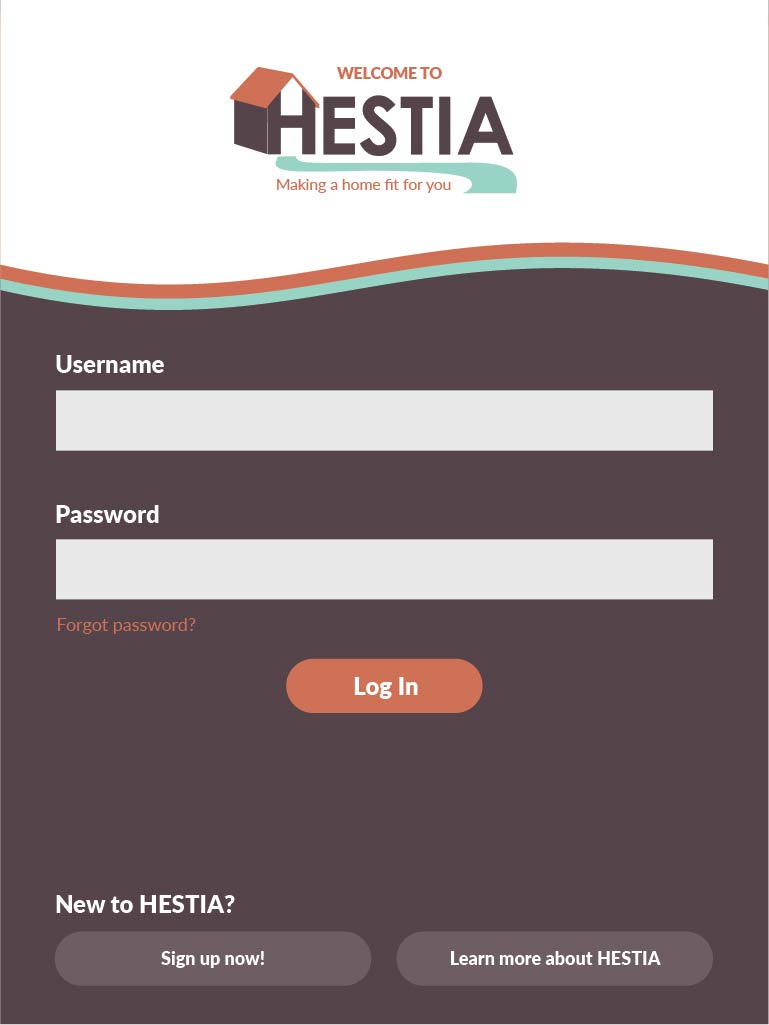
Full resolution (769 × 1025)
Brief Description (Alt Text):
Screenshot of HESTIA Log In pageEssential Description (Caption):
Screenshot of the HESTIA login screen, depicting what a user will see when opening the application before signing in or signing up for HESTIA.
Detailed Description (Description):
Screenshot image of the HESTIA login screen. The top 1/3rd of the page is a white background with the words “Welcome to HESTIA making a home fit for you” centered. Underneath the white are two thin curved lines. The first line is orange, and the second is mint green. Below the curved lines is a brown background at the bottom 2/3rds of the page. There are two white rectangles at the top of the brown portion. Above the first rectangle is the word “Username” and above the second “Password” in a white font. Centered underneath the second rectangle is “Forgot password” in a small orange font. An orange oval shaped button with white writing is centered beneath the two boxes, which says “Log In”. At the bottom of the brown portion on the far left is “New to Hestia?” inquiry in white font. Directly below that is two options, "Sign up now" and "Learn more about Hestia" both in light brown oval shaped buttons.