Transportation Services offers pay-by-app parking in more than 20 lots and garages. To view the locations, and the ParkMobile lot codes, click here.. Parkmobile allows you to both pay for parking when you arrive on campus and reserve parking days in advance.
To take advantage of pay-by-phone parking, create a free account online at Parkmobile.io or on their mobile app (Android download / iOS download). The ParkMobile app may also be downloaded onto any tablet for use in outdoor lots only.
If you have a question or are experiencing an issue in one of our lots, please call (414) 229-4000 for assistance.
Parkmobile may charge transaction fees separate from UWM parking charges per our regulations.
Ready to Park Now
In order to access the “Start Session” page on ParkMobile’s website, customers will need to navigate to “Ready to Park Now”. or click Park on the app.
Next, input the zone number found on the meter sticker or nearby ParkMobile signage in the lot. Select the amount of time you wish to park, touch the start button to confirm the transaction, and you’re all set! You can add additional time if needed through the app as well.
See the following video for step-by-step instructions:
There are four (4) ways to pay
- Via ParkMobile mobile app (Android download / iOS download)
- Call 1(877) 727-5003 while in the surface parking lot
- Text Park to 77223 while in a surface parking lot.
- Visit the Parkmobile Website
Additional Notes
- All UWM zones are 590 + the 2-digit lot code
- Parking sessions can be extended by phone call, mobile app, or on the ParkMobile website
Pay by phone via ParkMobile (Android download / Apple download) for these four parking lots; Northwest Quadrant (NWQ), Union, Pavilion, and Lubar.
Entry
- Open ParkMobile App
-
Enter Zone Code 59033
- Zone code provided on face of machine
- Carefully move phone under scanner till the machine makes sound (section D of screenshot below)
- Make sure to be connected to the internet through mobile data, as there is not reliable wifi in garages
- QR codes can be made smaller for better scanning by ‘pinching’ with two fingers
- Enter when gate opens
Exit
-
Open ParkMobile App
- Go to the “session” page
- Tap “ready to leave”
-
Carefully move phone under scanner till the machine makes sound (section D of screenshot below)
- Make sure to be connected to the internet through mobile data, as there is not reliable wifi in garages
- QR codes can be made smaller for better scanning by ‘pinching’ with two fingers
- Exit when gate opens
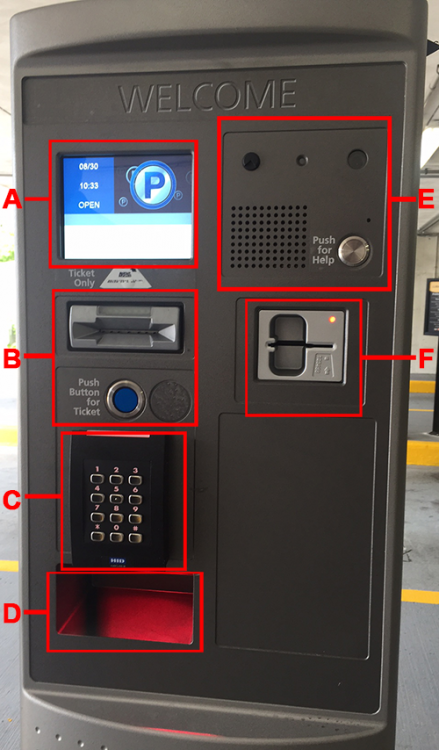
ParkMobile also sends an alert fifteen minutes before time expires so you can extend your parking transaction, where available, wherever you are, meaning gone are the days when you will need to hurry back to feed the meter or pay station!