Microsoft recently added the Visio app to the Microsoft 365 suite of applications.
Visio lets you transform complicated text and tables that are hard to understand into visual diagrams that communicate information at a glance. There are numerous Visio diagrams, including organization charts, network diagrams, workflows, and home or office plans. Getting started with Visio can be summarized into three basic steps: using a template, arranging and connecting shapes, and modifying shapes with text.
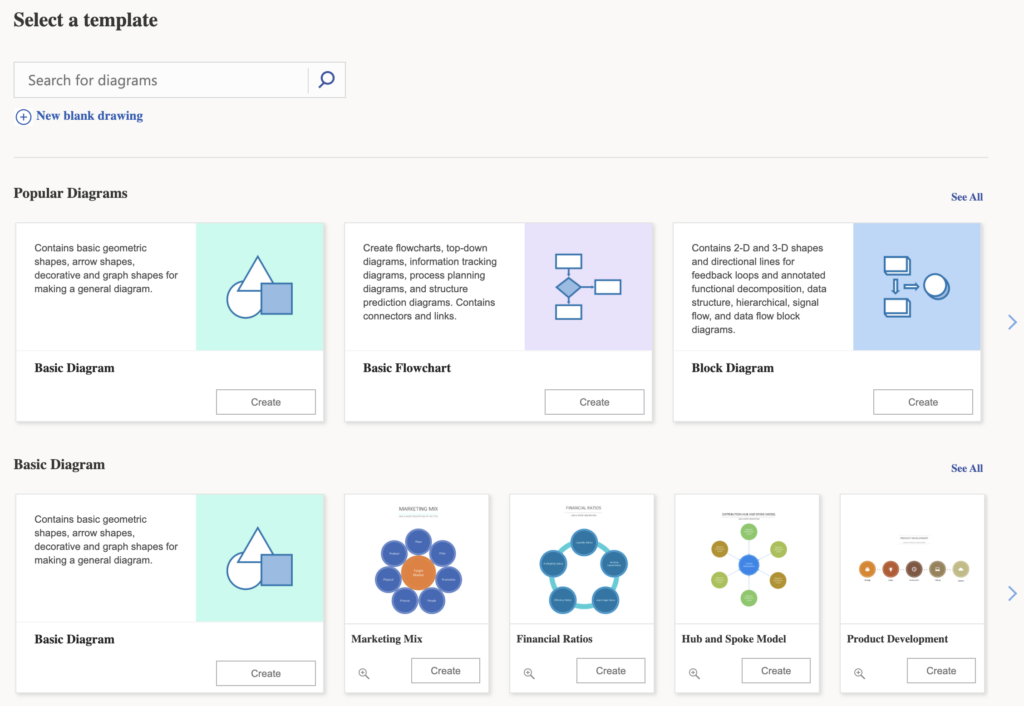
For more information on how to access and use Visio please review our instructions. If you have any questions about Microsoft 365 please contact the UWM Help Desk.