Microsoft is giving users three new features to make you fall in love with Teams this semester: Show As and Expanded Reactions.
Show As is a feature that allows users to select their desired status message when creating Teams Meetings. The rollout of this new feature was completed in late September. As a meeting organizer, while creating the meeting in the action bar you can choose to set Show As status of the meeting, when the participants RSVP, this status will automatically reflect for the meeting for them. You can also create private meetings and appointments for one-self and with participants using Show As. As a meeting participant, you can choose to set your individual status of the meeting through Show As independent of status set by RSVP. The updated status will reflect on your calendar. For more information on scheduling a meeting in Teams, please review this article from Microsoft.
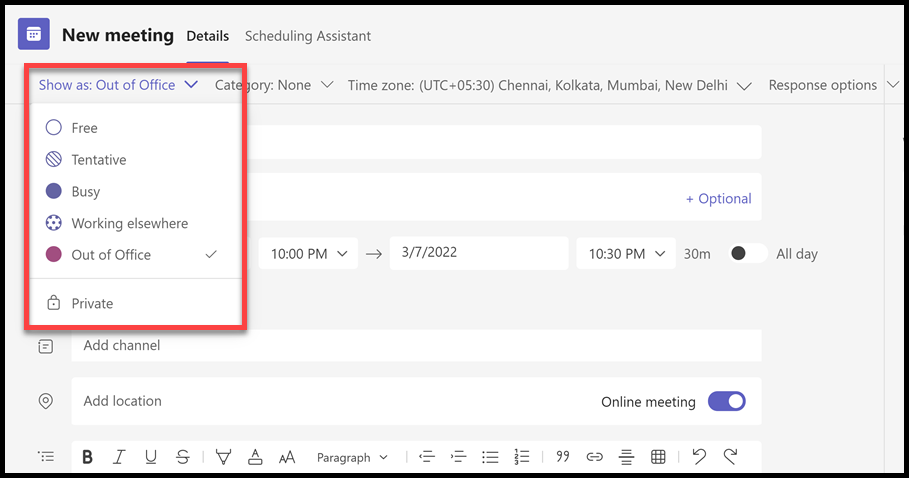
Expanded Reactions allows users to apply any emoji as a reaction to Chat or Teams Channel messages. Users can choose from over 800 existing Teams emojis to express themselves the way they want. Microsoft will begin rolling out this feature mid-October and expect to be completed by late-November. This will be available for Teams desktop apps (Windows and Mac), Teams mobile (Android and iOS), and Teams on the web. For more information on how to use expanded reactions, please review this article from Microsoft.
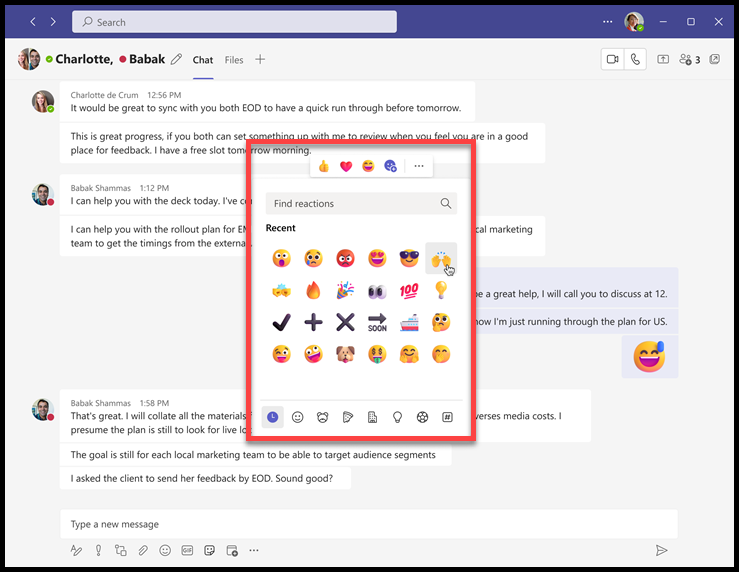
If you need assistance regarding this topic, please contact the UWM Help Desk.