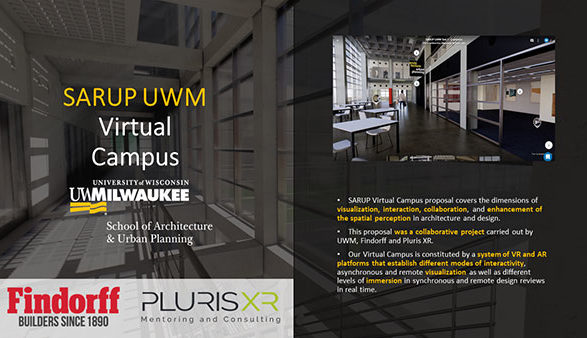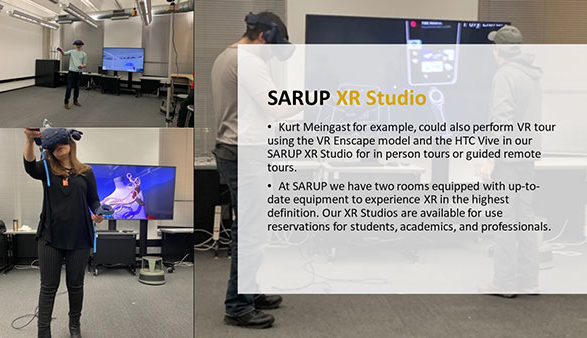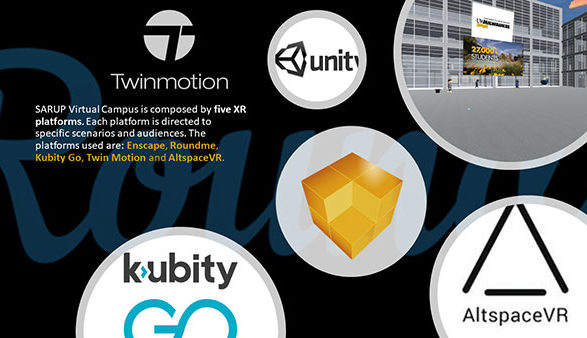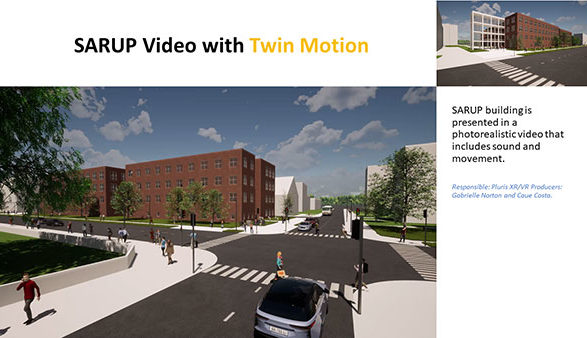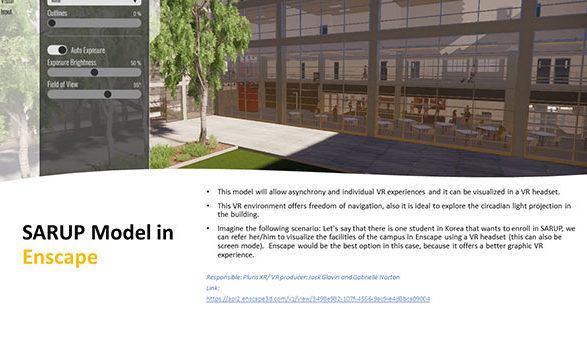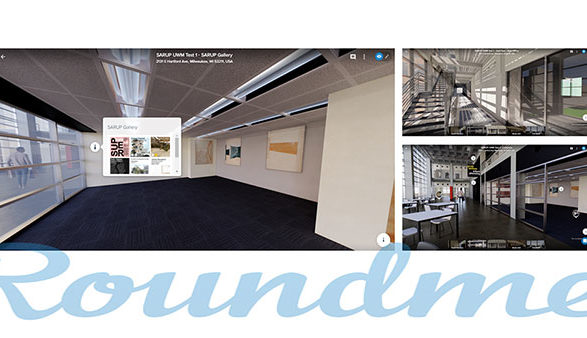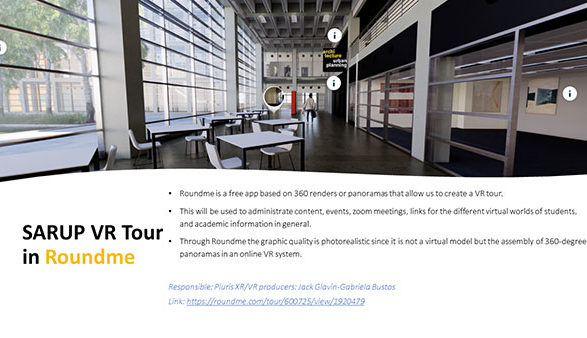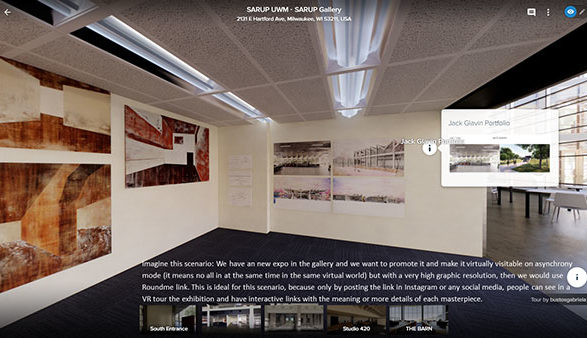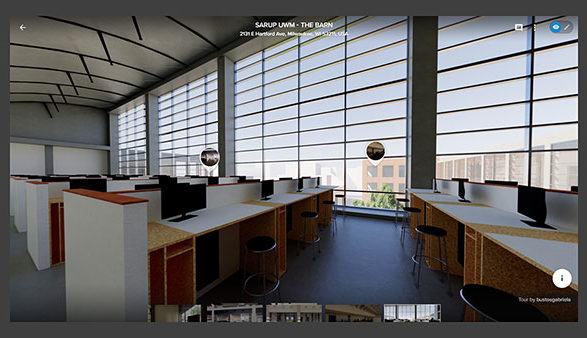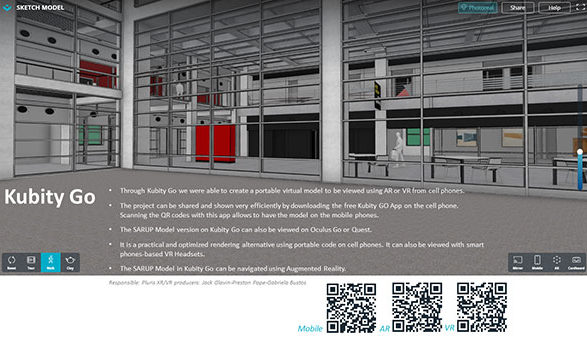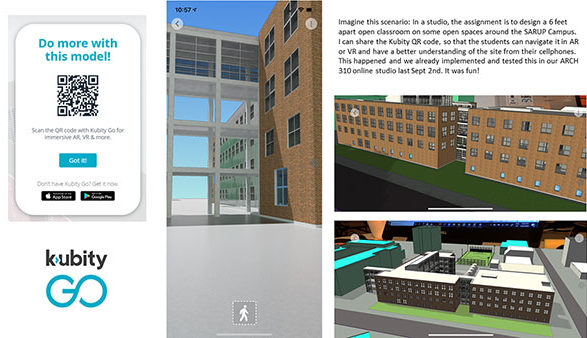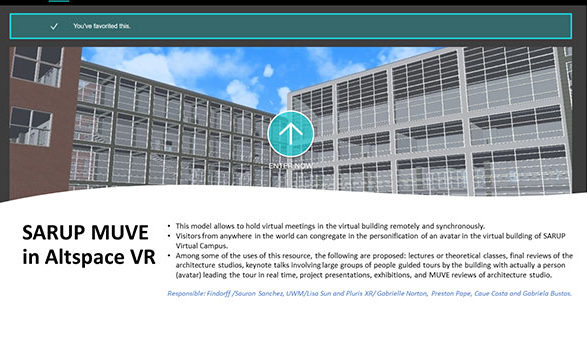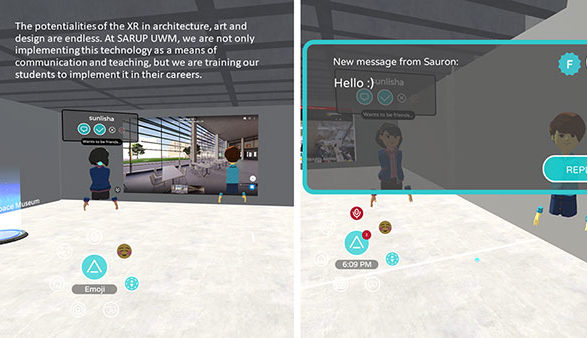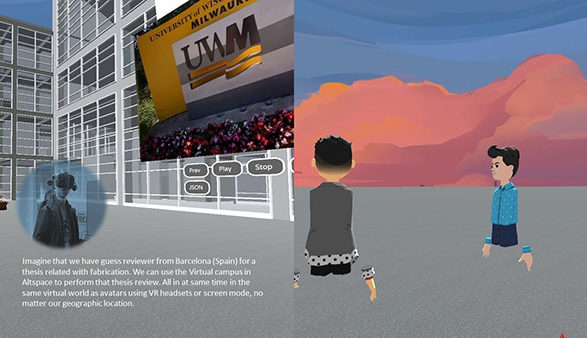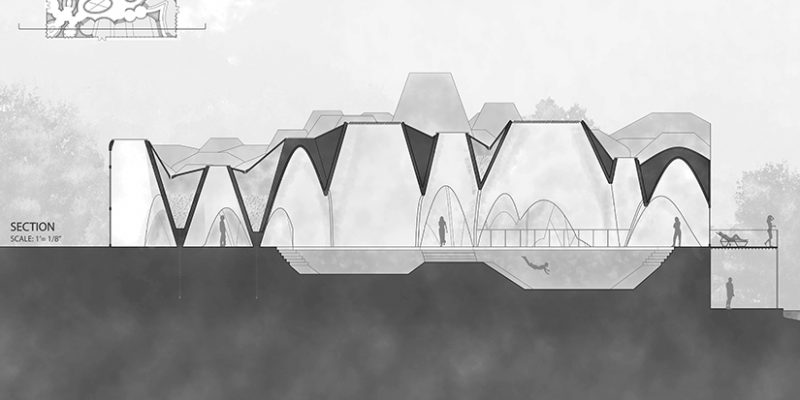Did you know that depending on the level of virtual reality immersion you can achieve impressive experiences in the visual and auditory perception in tours of architecture and art projects? Did you know that Extended Reality (XR) is being one of the most efficient tools in education at all its scales?
SARUP Virtual Campus proposal covers the dimensions of visualization, interaction, collaboration, and enhancement of the spatial perception in architecture and design. This proposal was a collaborative project carried out by UWM, Findorff and Pluris XR.
SARUP Virtual Campus is an optimistic call for free technology implementation at the service of academia and the community. With SARUP Virtual format, new discussion spaces are generated in interactive multi-user virtual environments (MUVEs) that allow reviews in real time inside the 3D models designed by students or professionals as well as virtual classes and lectures in the SARUP MUVE.
Our Virtual Campus is constituted by a system of VR and AR platforms that establish different modes of interactivity, asynchronous and remote visualization as well as different levels of immersivity in synchronous and remote design reviews in real time. SARUP Virtual Campus is composed by five XR platforms. Each platform is directed to specific scenarios and audiences. The platforms used are: Enscape, Roundme, Kubity Go, Twin Motion and AltspaceVR. You can visit the SARUP building and take virtual tours with a high level of realism and graphic quality as well as fully immersion by entering in the SARUP Enscape model using a VR Headset. With this VR output format, you will be able to visualize the SARUP facilities and the spaces at the service of the academy and the community.
To view our events, galleries, exhibitions videos, and academic information, you have the option of visiting the interactive VR Tour created in Roundme. In this format, the exhibition in the gallery will be updated per semester and you will have the opportunity of learning about the projects by a series of info-icons that expands its description. This format also allows you to visualize it in VR from your cell phone by using the VR Web Mode and a phone-based VR Headset.
With the model in Kubity Go, you have the option not only of sharing a QR code and have the complete SARUP building on your cell phone to view it in VR, but you can also view it with Augmented Reality. With the Twin Motion video, you can visualize the space of our facilities and context in its daily state of movement and use, having a fully animated scene.
SARUP MUVE have been created using Unity and Altspace VR. In this platform we can create meetings where all participants can be represented by avatars and joining the Virtual Model in real time, with the options of chat, talk interact with the elements in the virtual world, teleport to other models and more. In SARUP MUVE, lectures, studio classes and final reviews can be performed with local or international students and reviewers or lecturers. This platform welcomes a global communication XR format that creates opportunities with the collaboration of international experts in real time.
Imagine the following scenarios:
Scenario 1. We are promoting a very important lecture with a guess from Japan. He can do this lecture in the form of an avatar in the MUVE campus in Altspace, in the same mode as we will be on Oct. 2nd.
Scenario 2. We have guess reviewer from Barcelona (Spain) for a thesis related with fabrication. We can use the Virtual campus in Altspace to perform that thesis review. This works also for studio reviews. All in at same time in the same virtual world as avatars using VR headsets or screen mode, no matter our geographic location.
Scenario 3. Let’s say that there is one student in Korea that wants to enroll in SARUP, we can refer her/him to visualize the facilities of the campus in Enscape using a VR head set (this can also be screen mode). Enscape would be the best option in this case, because it offers a better graphic VR experience than Altspace. In this sense, Kurt Meingast for example, could also perform VR tour using the VR Enscape model and the HTC Vive in our SARUP XR Studio for in person tours or guided remote tours.
At SARUP we have two rooms equipped with up-to-date equipment to experience XR in the highest definition. Our XR Studios are available for use reservations for students, academics, and professionals.
Scenario 4. We have an new expo in the gallery and we want to promote it and make it virtually visitable on asynchrony mode (it means no all in at the same time in the same virtual world) but with a very high graphic resolution, then we would use Roundme link for this. This is ideal for this scenario, because only posting the link in Instagram or any social media, people can see in a VR tour the exhibition and have interactive links with the meaning or more details of each masterpiece. Also, easy to experience in a VR mode from cellphones.
Scenario 5. In a studio, the assignment is to design a 6 feet apart open classroom on some open spaces around the SARUP Campus. I can share the Kubity QR code, so that the students can navigate it in AR or VR and have a better understanding of the sites from their cellphones. This happened and we already implemented and tested this in our ARCH 310 online studio last Sept 2nd. It was fun!
The potentialities of the XR in architecture, art and design are endless. At SARUP UWM, we are not only implementing this technology as a means of communication and teaching, but we are training our students to implement it in their careers.
Welcome to the new generation of designers of the future!
- SARUP Twin Motion Video: https://www.youtube.com/watch?v=frwOePw-m_o
- SARUP in Enscape: https://api2.enscape3d.com/v1/view/18d0aed0-6387-4a31-a74c-0a3c9aad26ee
- SARUP in Roundme: https://roundme.com/tour/600725/view/1954701/
- SARUP in Kubity Go: https://player.kubity.com/p/pL3BCQ
- SARUP MUVE in AltspaceVR: https://account.altvr.com/worlds/1565682406944408445/spaces/1565682988560155036
- SARUP XR Studios, Kurt Meingast
- XR Workshops at at SARUP, Gabriela Bustos
To participate in the SARUP virtual reality campus, please choose and set up the following platforms prior to the experiencing SARUP XR campus.
Download Roundme on your phone
- App Store: https://apps.apple.com/us/app/roundme/id839493812
- Google Play: https://play.google.com/store/apps/details?id=me.round.app
Download Kubity Go on your phone 
- App Store: https://apps.apple.com/us/app/kubity-go/id1012366115
- Google Play: https://play.google.com/store/apps/details?id=com.kubity.player
- Scan QR code in Kubity:
Download AltspaceVR
AltspaceVR requires either a Windows computer, HTC Vive headset, or Oculus headset, it does not currently work on Mac computers.
- Download AltspaceVR
- For PC 2D Mode – Download AltspaceVR via Microsoft Store (https://www.microsoft.com/en-us/p/altspacevr/9nvr7mn2fchq). You may need to use your personal Microsoft account to login to Microsoft Store as work or school accounts may not be supported.
- For HTC Vive – Download AltspaceVR via Steam (https://store.steampowered.com/app/407060/AltspaceVR/)
- For Oculus Headsets – Search for and download AltspaceVR for your headset on the Oculus Store (https://www.oculus.com/experiences)
- Setup your AltspaceVR account
- Launch AltspaceVR
- Sign up for a new AltspaceVR account
- Follow the tutorial
![$banner_image_large['caption']](https://uwm.edu/sarup/wp-content/uploads/sites/340/2020/10/xr-lab-sarup-virtualcampus-2020-sm.jpg)