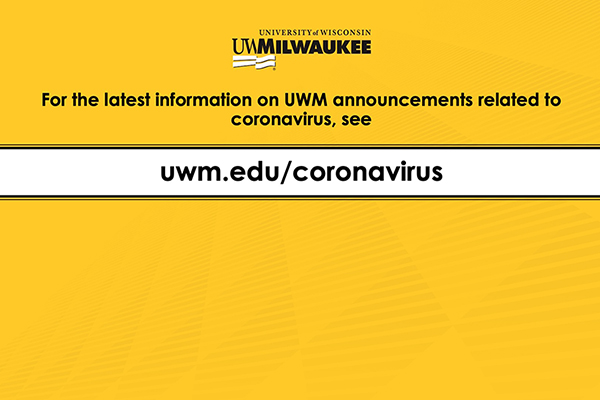Information About Post-Thanksgiving Instruction: Safety for All Students, Computing Needs, and Studio Move-Out and Key Return
The campus’s decision to move almost all instruction to online after Thanksgiving has generated lots of uncertainty. This page anticipates the information you need most. Most of this information applies to students who have been attending in-person courses who will now be finishing the semester in remote learning. Some of the information here is for students in Arch 310/810, and some of the information is for all students. If you have a question that is not answered here, contact Interim Dean Nancy Frank, frankn@uwm.edu.
If you missed that email or want to refer to the information again, you can find it at this location on the UWM website.
Returning from Thanksgiving break – instructions for students
Here is a brief overview:
- No classes will return to in-person until December 7.
- Residence halls will remain open over Thanksgiving break and students are encouraged to remain at UWM over the break.
- Students in residence halls are also required to obtain additional testing (see the link for details).
- All students are encouraged to avoid traveling home to avoid spreading infection and avoid celebrating and socializing with food (when masks are off) with people you do not live with.
- Students who attend face-to-face instructional activities are strongly encouraged to be tested prior to Thanksgiving break. NOTE: We are getting an opinion from campus about the applicability of this to Arch 310/810 students.
- Let me add: If you are going to be with people over the break that you do not live with, even if your classes will be remote after break and no projects that will bring you into contact with classmates, please look at the recommended testing for dorm students and please get tested as though you live in the dorm. This is the responsible thing to do right now as the pandemic surges. See Testing info here: https://uwm.edu/coronavirus/faqs/how-is-uwm-testing-students-and-employees-for-covid-19/.
- Treat these suggestions as though your grandparents’ or best friends’ lives depend on it.
Below, you will find information about:
- remote access to your studio computer to access files and software from home;
- remote access to software for students who have the required personal laptop;
- how SARUP can help you if your home computing is limited (e.g., no computer or insufficient internet access);
- studio move-out and key return, and
- a summary of important information shared in the campus email to students, with links to more information.
Those student that have remote access will continue to have until the end of semester.
Fill out remote access form to learn how-to get your IP address and get remote access to your studio computer.
There is the availability of remote labs – that operate 24/7 – All the workstations available in remote labs have all the same software as the studio computers.
https://remotelab.ad.uwm.edu
Please fill out this form to get the process started with a Loaner Computer.
If you will not be returning to campus after Thanksgiving here are instructions on how to return your studio key.
To return your studio key, the Main Office will have a DESIGNATED BOX with pre-printed envelopes for requested identifying information (NAME, RM # and/or PROFESSOR’S NAME) during open hours of the main office as listed below. For those who can’t make it during Office Hours an AFTER HOURS BOX will be placed outside of the AUP 170 lecture hall. Instructions will be posted there.
OPEN OFFICE HOURS (Nov + Dec hours available)
Mon, Nov. 23rd 7:45am – 3:30pm
Tues., Nov. 24th 7:45am – 3:30pm
Wed., Nov. 25th 7:45am – 3:30pm
Thurs., Nov. 26 CLOSED – use AFTER HOURS
Fri., Nov. 27th CLOSED – use AFTER HOURS
A detailed schedule of the December OPEN Office hours will be posted on the Main Office Door (Rm. 260).
Questions – please reach out to Lisa DiSalvo at lad2@uwm.edu.
UWM has Emergency Financial Aid available. For more information, see the Re-Opening FAQs.
SARUP has earmarked funds to assist our students who are in need of some extra support–to afford a proper computer, for improved internet access, and basic supplies. The UWM Dean of Students office is accepting applications for this assistance and distributing the funds. As always, if this does not work meet your needs, please contact your advisor or Interim Dean Nancy Frank, frankn@uwm.edu.
The building is open, but many of the faculty and staff members you may be looking for continue to work from home through the Fall semester. You can find email addresses for faculty and staff, and most adjunct faculty on our Directory page. If you are unsure who to contact or how, email lsg1@uwm.edu or call 414-229-4014.
As always and everywhere, not just in SARUP:
- Maintain a distance of at least 6 feet between you and other people;
- Wear a mask–you will receive two re-usable washable masks from UWM;
- Wash your hands! Often.
Stay safe.
Information about Hardware, Software
SARUP is Selling Computers for $100 to SARUP Students
Kurt Meingast to the rescue! Kurt has re-conditioned and made available computer workstations for students to buy so that they are ready for online instructions. He has about 20 ready and set to go out the door – more will be available.
We are selling these perfectly serviceable workstations (computer, monitor, keyboard, and mouse) for just $100, including Windows 10 (activated and up-to-date).
Contact Kurt Meingast, if you have questions.
Software Available for Students: https://uwm.edu/sarup/architecture/laptop-requirement/#software
Due to social distancing and disinfection requirements, it is not feasible to open the Wood Shop this fall. The RP lab will be open and will provide socially distanced service to students.
You will drop off material outside of room 179 and email the lab your submissions. We will look over your submission and if there are not any questions we will cut or print your project. You can choose to 3d print your objects just through email and the lab can print your parts and you just pay for what you use. Or you can drop off your own spool of PLA plastic and we will print the parts from that. Then once completed the lab will email you an invoice and once purchased, we will have your objects available for pickup outside of Room 179. Please reach out to us if you have questions. The lab hours and tutorial videos will be up on the website before school starts.
Please sign-up for 30 minute slot – one person in photo lab at a time.
https://www.signupgenius.com/go/10C0D4FAAAC2AA4FFC25-photo1
New procedures will require you to Clean your hands before using the equipment. Gloves are available by request, if needed.
Staff will download images from cameras and allow you preview images before we upload your images.
Staff will send you a link containing your photographed images to the your reservation email.
Questions: sarup-mc@uwm.edu
The remote labs are available 24/7.
Student can access the Remote Labs at: https://remotelab.ad.uwm.edu
The Remote Labs will have Adobe Creative Suite, Autodesk product like AutoCAD, Revit and many others, ArcGIS Pro 2.6 and ArcMap 10.8.1, MS Office and many other SARUP programs.
The students need to look over the How-to Remote Lab Access Guide before connecting to the remote labs (requires installing and connecting with the UWM VPN). If you are using macOS, here is the How-to Remote Lab Access Guide (macOS).
International students who have questions regarding international travel or immigration status should contact CIE. There are many implications that CIE needs to advise you on based on evolving government regulations and guidelines. Students can contact CIE by calling 414-229-4846 or emailing jgruene@uwm.edu.
Sharadha (snatraj@uwm.edu) is available every day to help with your portfolios, resumes, cover letters and job search strategies. Email her to set up a video/phone appointment.
In addition, as you research your projects, remember to contact her. She’s been researching more resources going online during this time, and can try and help you find relevant and quality materials.
As a start, you can find blogs and websites on architecture and planning HERE