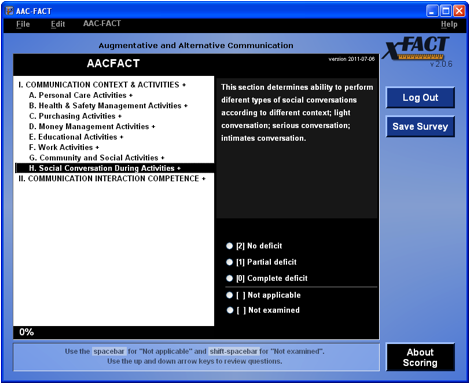
Full resolution (470 × 384)
Brief Description (Alt Text):
Screenshot of AACFACT presented in XFACT interfaceEssential Description (Caption):
Screenshot of AAC-FACT presented in xFACT software depicting sub-elements associated with the primary domain of measurement “Communication Context and Activities” as well as the definition and answer options for the “Social Conversation During Activities” sub-element. This screenshot shows the user’s view when completing an AAC-FACT assessment for augmentative and alternative communication.
Detailed Description (Description):
X-Fact Sheet screenshot of website window. At the top of the screen is royal blue border with the text “AAC FACT” on the left and three menu options to the right (minimize, maximize, and close). Below is a black bar with "File" "Edit" and "AAC FACT" written on the left side in white and "Help" written on the right side. Below is a light blue background with black text at the top reading "Augmentative and Alternative Communication" to the right is the X-Fact Logo. There is a Black and which Box in the center, left of the page contaiting AAC FACT content. The left side of this box contains a white backrgrounf with black text, and the right side contains a black background with white text. On the upper right of this box is two darker blue rectangles withe white text on them, one on top the other. The upper box reads "Log Out" and the lower box reads"Save Survey". At the bottom of the screen is a lighter blue box with black text which reads instructions to fill out the servey in the black and white box. To the right of this is a black box with white text reading "About Scoring".