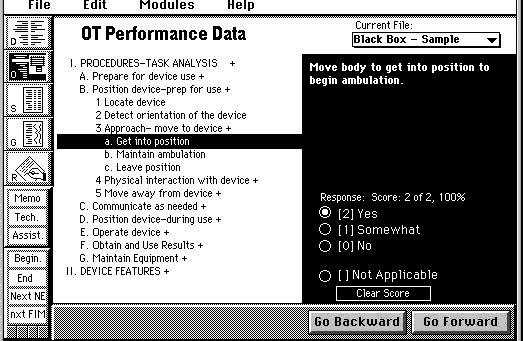
Full resolution (523 × 341)
Brief Description (Alt Text):
Screen shot of MED-AUDIT software running in OTFACT 2.0 interfaceEssential Description (Caption):
A black and white screenshot of the OT Performance Data MED-AUDIT screen to illustrate the initial appearance of MED-AUDIT software running in OTFACT 2.0 interface.
Detailed Description (Description):
Screenshot depicting the MED-AUDIT software OT Performance Data screen. At the top of the screen is a white menu bar with black text reading from left to right “File”, “Edit”, “Modules”, and “Help”. Below the menu bar on the left side of the screen is a vertical column of selectable options. The first five options are small square boxes with a letter and a visual depiction to indicate the option. Of these options, the box with an “O” is selected , as indicated by a black highlight. Below the boxes are seven small rectangles with the following options: “Memo”, “Tech.”, “Assist.”, “Begin.”, “End”, “Next NE”, and “nxt FIM”. In the middle of the screen is large, bold, black text that reads “OT Performance Data”. Below that is a branching list of categories and subcategories with “a. Get into position” selected with a black highlight. On the right side of the page is text that reads “Current File:” with a drop down menu showing “Black Box - Sample” in a bolded font. Below that is a black rectangular text box. In white font within the text box is text that reads “Move body to get into position to begin ambulation”. Below that within the box is thin text that reads “Response: Score: 2 of 2 100%” with four corresponding selectable options: [2] Yes, [1] , Somewhat, [0] No and with [] Not Applicable. There is a space between No and Not Applicable. [2] Yes is selected. Centered at the bottom of the text box is a button that is also a black background wit hwhite text that reads “Clear Score”. At the bottom of the screen in a grey horizontal bar is two lighter gray buttons on the right reading “Go Backward” and “Go Forward” in black text.