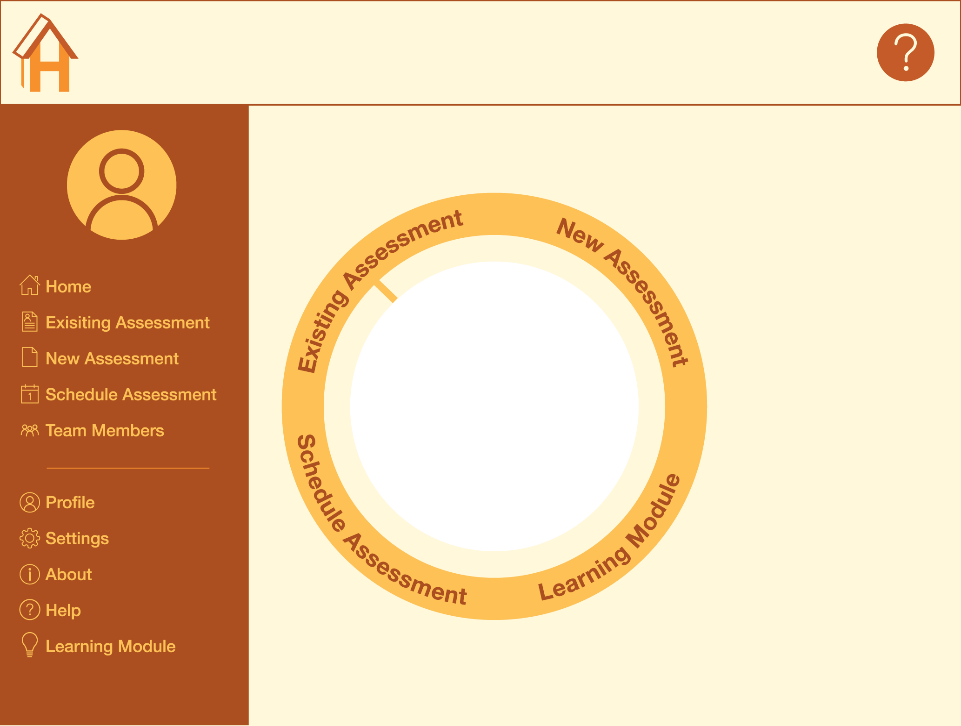
Full resolution (961 × 726)
Brief Description (Alt Text):
Screenshot of HESTIA main page prompting the user to select one of the features regarding assessments, scheduling, or learning module.Essential Description (Caption):
A screenshot of the HESTIA assessment menu that illustrates the menu options the user has in order to navigate through the HESTIA platform.
Detailed Description (Description):
Screenshot features the main page of the HESTIA app. on the left side there is a dark orange vertical rectangle box that include the "account" information. This inofrmation is a lighter yellow color and consists of a circular person logo at the top and "home", "Existing Assessment", "New Assessment", "Schedule Assessment", and "Team Members" listed below centered left in the rectangle. Below there is a horizontal line with "Profile", "Settings", "About", "Help", and "Learning Module" below. Across the middle and left side of the screen there is a big circle with a dark yellow exterior with the options of "Existing Assessment", "New Assessment", "Schedule Assessment", and "Learning Module". Inside there is a light yellow circular ring followed by the rest of the circle being filled white. In the top right corner of the screenshot there is a question mark icon to take the user to the help section. On the top left side of the screenshot there is the HESTIA "H" house logo.