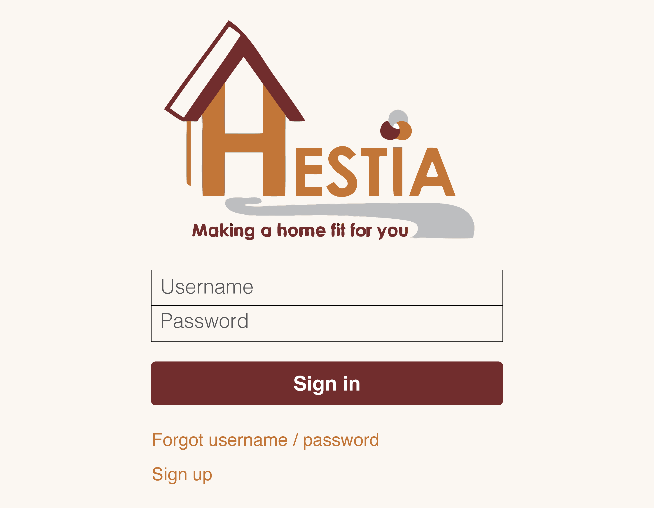
Full resolution (654 × 508)
Brief Description (Alt Text):
Screenshot of HESTIA login page (old)Essential Description (Caption):
A screenshot illustrating what the login menu will look like when a user first opens the app to sign up or log in to the HESTIA application.
Detailed Description (Description):
Screenshot of HESTIA’s login menu that displays a tan background with the current red, orange, and grey HESTIA logo featuring the words, “Making a home fit for you”. The username and password login is located directly under the logo, and beneath that are two options in a small orange font; “Forgot username / password” and ‘Sign up”.