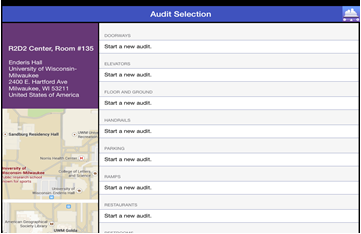
Full resolution (361 × 234)
Brief Description (Alt Text):
Screenshot of AccessTools assessment start page showing various features of the environemnt that the user can auditEssential Description (Caption):
This screenshot shows the Audit Selection page of the ACCESSTools application
Detailed Description (Description):
This screenshot shows the title of "Audit Selection" in white text on a purple thin box across the top of the screen. Below, the left 1/3 of the screen has a purple square box with the R2D2 Centers, room location in Enderis Hall. Below is a small map showing where Enderis is located on UWM's campus. On the right 3/4th of the screen there is the option to start a new audit for many different categories, all listed in black text on a white background.