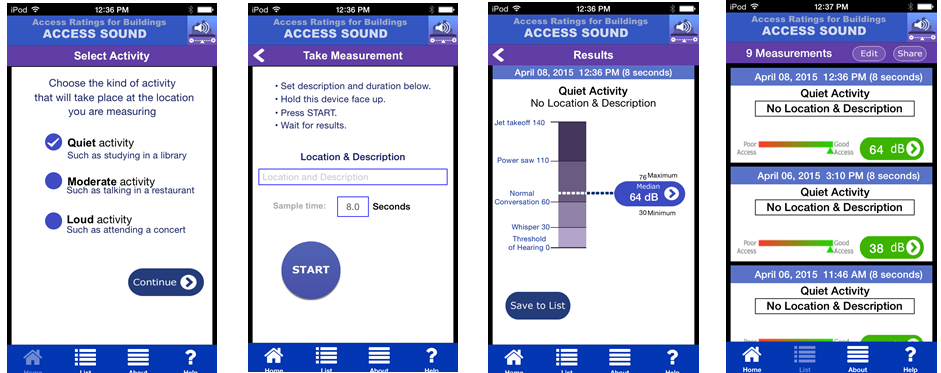
Full resolution (941 × 373)
Brief Description (Alt Text):
Four screenshots demonstrating the application design and measurement features of Access SoundEssential Description (Caption):
A series of screenshots of the app design and interface for AccessSound. The images display the way in which an activity sound level can be selected and measured for a specific location and the subsequent production of results.
Detailed Description (Description):
Graphic shows four screens of the AccessSound app lined in a row horizontally. The left screen shows the "Select Activity" screen with the options of "Quiet activity", "Moderate activity", and "Loud activity" in black text on a white background. The second screen showed the "take a measurement" screen which includes black text on a white background detailing how to take a measurement. There is a text box for entering the "Location & Description" of the measurement. Below there is another smaller textbox in which the amount of time the user wants the measurement to take place for. The box shows 8 seconds in the screenshot. Below there is a big purple start button. The next screenshot is of the "results" page with a bar at the top showing the date, time of, and the amount of time the measurement took place for. Below this bar is the result of the assessment indicating it is "Quiet Activity" and shows a scale sound with where the measurement falls. This measurement falls at 64dB which places it in dotted lines slightly about 60 dB Noarmal Conversation. Below there is a big purple button that says "Save to List".