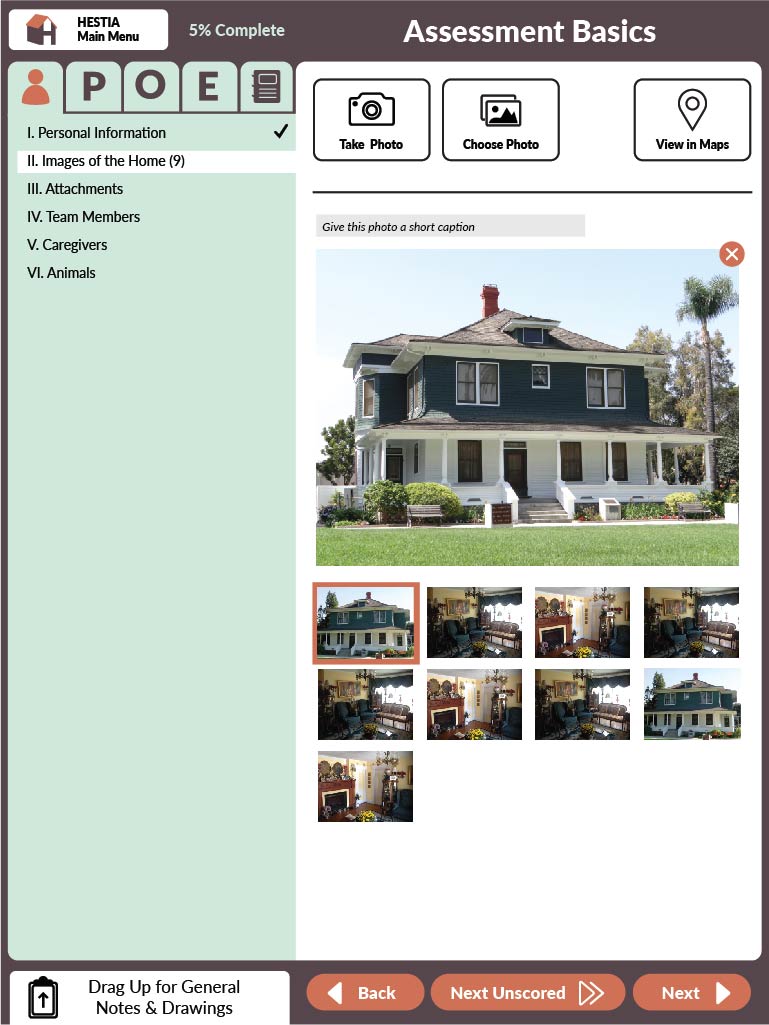
Full resolution (769 × 1025)
Brief Description (Alt Text):
Screenshot of HESTIA Images of Home Assessment upload screenEssential Description (Caption):
Screenshot of the HESTIA Images of the Home assessment screen, illustrating the ability to upload multiple pictures of a home to be assessed within the application.
Detailed Description (Description):
This is an image of a screenshot from HESTIA Home Assessment’s upload screen. At the top is the title “Assessment Basics” in a bold white font against a brown (mauve?) background. On the left hand side is a light green rectangle with various subtitles listed. On the right hand side is a white background. At the top of the right hand side of the white background are three black boxes with images. In the first box is a drawing of an image of a camera with the title “Take Photo”. Next is a drawing of pictures with the title “Choose photo”. The last box is a drawing of a map pin with the title “View in Maps”. Underneath all of this is an image of the outside of a house, with smaller images of the house in various different settings.