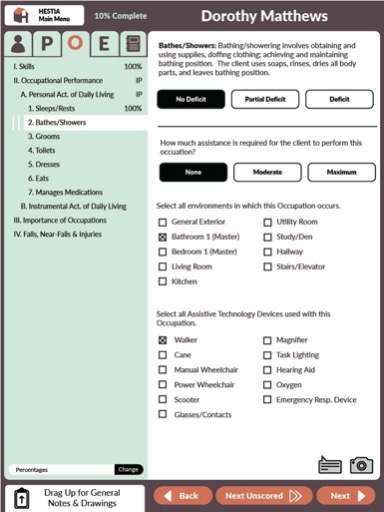
Full resolution (384 × 512)
Brief Description (Alt Text):
Screenshot of HESTIA Bathes Assessment screenEssential Description (Caption):
A screenshot of the HESTIA bathes/shower menu showing options for assessment.
Detailed Description (Description):
A screenshot of the HESTIA Report bathes/shower menu. The name of the client is displayed at the center of the top of the page in a bold white font on a brown background. To the left of this is the HESTIA logo. On the far left side is information regarding various Occupational Performances concerning bathing/showering in a small black font on a mint green background. The individual assessments for each element is displayed on the far right side with black lettering on a white background. Options can be selected in individual boxes. The first two prompts only allow you to select one box, while the last two allow you to select multiple options. At the bottom right corner of the white page are two images, one of a text box and one of a camera. At the bottom left of the page is an image of a clipboard in black with the title “Drag up for General Notes and Drawings'' in a white rectangle. Next to that are orange rectangles with rounded corners with white a white font in the center. The first rectangle displays “Back” with a white arrow pointing in the left direction. The second displays, “Next Unscored”with two arrows pointing in the right direction. The third displays “Next” with one white arrow in the right pointing direction.