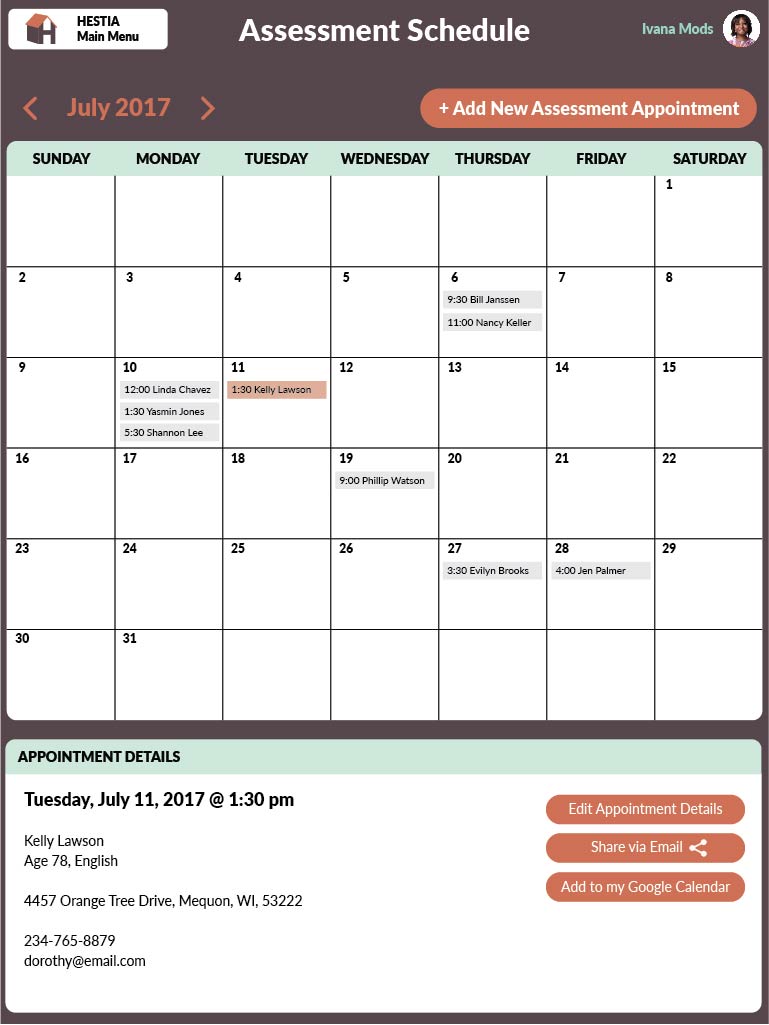
Full resolution (769 × 1025)
Brief Description (Alt Text):
Screenshot of HESTIA Assessment Schedule screenEssential Description (Caption):
Screenshot of the HESTIA Assessment Schedule screen, presented in a calendar view with detailed appointment information for the selected day at the bottom of the screen.
Detailed Description (Description):
The Hestial logo is on the upper left corner. "Assessment Schedule" is in bold white font on a brown background. The current month is showcased in oragne font with a button to the right of it also in orange to "Add New Assessment Appointment". The calandar is all white with orange lines sectioning off the different days of the month. "Appointment Details" is directly below the calandar and is on a min green boarder. The content is presented in black font against a white background. On the far right are three buttions to edit, share and add the google clanadar.