UWM Libraries circulates Dell Chromebook laptops and accessory components. Each laptop comes with a carrying case, charging cable, and User Instructions. Patrons may check out one laptop at a time for a 7 day loan period with no renewals.
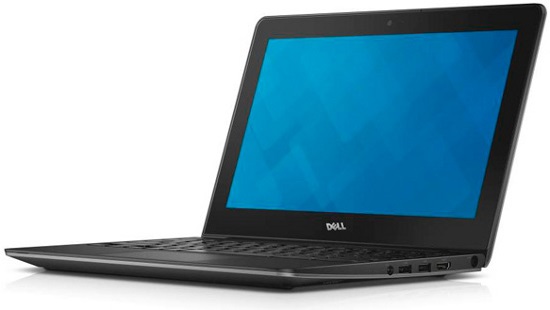
Notes on Use:
- If you connect to Resnet, you must remove the laptop from your device list before returning it. Instructions »
- Proctorio testing software and any other program that requires installation outside of the Chrome Web Store cannot run on these Chromebooks.
- Please do not return laptops to the book drop or leave them on the counter.
Saving your work
You will need to save your work to a USB flash drive, OneDrive cloud storage, or some other form of external storage. Laptops are reset and data deleted after every use.
| Accessories | Features | Support Documents |
|---|---|---|
| Mouse | Wired, USB | |
| Wacom Drawing Tablets | 2 sizes: Intuos Pro Large Drawing Tablet Intuos Photo Small Drawing Tablet Carrying case and power supply included in kit | Large: User Handout », Intuos Pro manual » Small: User Handout », Intuos Photo manual » |
| External Hard drive | 2 TB storage Pre-formatted for Windows OS Can be formatted for Mac OS by user | User Handout » |
| External CD/DVD player | Read/Write CDs and DVDs | User Handout » |
| External Floppy drive (Rayoo RY-D001) | Read/write 3.5″ floppy disks Compatible with Windows and Mac | User Handout » RY-D001 Manual » |
Related equipment: