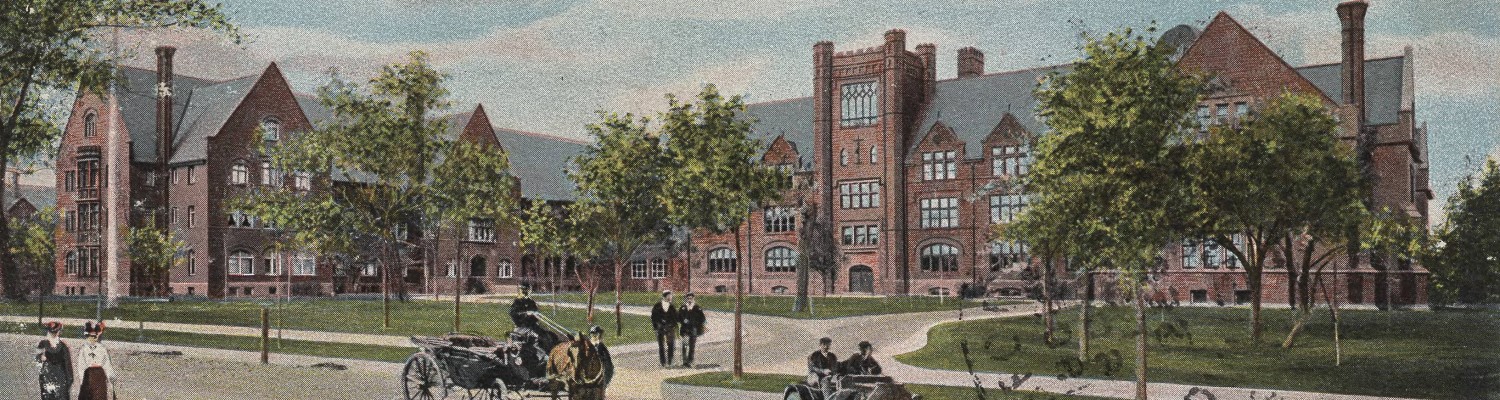Key Forms
Transfer Procedure Workflow
Consult with Archives staff (229-5402) to ensure that your records are scheduled for transfer to the Archives.
- The Archives will need to know what types of records you propose to transfer (e.g. subject files, committee records, personnel files, etc.) and the RRDA(s) covering your records.
- The Archives will also need to know how much material you have to transfer (i.e. number of boxes or file drawers of records). If you have records in electronic format, please inventory them and inform the Records manager at this time.
Prepare your physical records for transfer to the Archives.
- Discard blank forms.
- Remove duplicate copies of documents; one copy is sufficient.
- Remove drafts of documents; retain only the final version unless there is none.
- Discard convenience copies of publications, reports, memos, etc., for which your office was not the originator or the office of record.
- Discard materials that have no informational value, such as envelopes, routing slips, phone messages, and illegible notes.
- Remove materials from ring binders and hanging folders and place in file folders; maintain the original order of the records. Transfer information from the ring binders and hanging folders to the file folders; if more than one folder is needed label as, for example, “folder 1 of 2,” “folder 2 of 2,” etc.
Prepare your electronic records for transfer to the Archives.
- See the page on Electronic Transfers for more information.
Box the records scheduled for transfer to the archives.
- In general, you should plan on using 1 and a half standard Bankers Box-style boxes per “regular” file cabinet drawer to be sent to the Archives, or 2 standard boxes per wide file cabinet drawer.
- Maintain the filing arrangement of the records (e.g., alphabetic, numeric, chronologic, subject).
- Keep the records in their original file folders and ensure that the files are clearly labeled; include span dates (e.g., Space Planning, 1996-2000).
- When preparing records for transfer, identify all confidential records and include that information in the inventory or file manifest. Your assistance with this task helps ensure that sensitive records are not released improperly, and helps us provide you with access to your records when you need them.
- Do not over-pack or under-pack the boxes. Files should stand up in the box on their own, but still be easily removable.
- Clearly label the boxes. Printing out pages of the inventory to attach to each box is a common way to do this.
Complete the Records Transfer and Inventory forms.
- Fill out the Records Transfer form as accurately as possible; the Archives uses the information you provide at this time to make records ready for preliminary access and to retrieve any records requested by your office.
- Complete an inventory list of your records. You may add rows to the form directly to create your box or folder list, or upload an electronic inventory of your files in a spreadsheet (inventory template available here), including the names of any folders, dates (if known), restriction information (as applicable), and the box in which each folder or folder grouping can be found.
- Once you submit the online form, you should receive an email confirmation, which will serve as your record of the transfer. The University Records Officer will contact you to arrange a pickup. If any changes are needed to the form, you will receive another email with the updated transfer information.