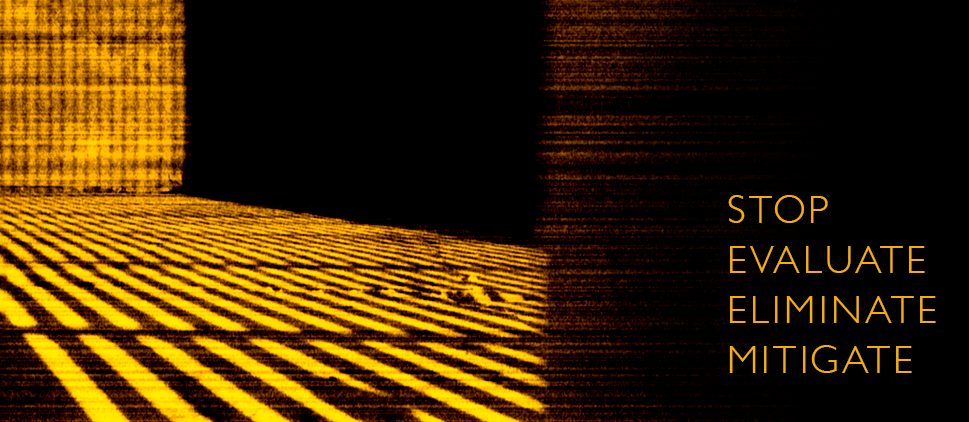
For access to HRS please send a request to hrs-securityissues@uwm.edu
HRS Security Access Topics:
HRS Security Overview
- UW System Administrative Procedure 1031.B Information Security: Data Protections
 Core HRS/EPM User Classification
Core HRS/EPM User Classification HRS Data Classifications
HRS Data Classifications HRS EPM Secure Data Handling
HRS EPM Secure Data Handling- How to access the HRS Security Awareness course
- Link to the HRS Security Awareness course
Multi-factor Authentication (MFA)
Microsoft Authenticator is used for UWM’s multi-factor authentication protection.
The webpages below provide information about how multi-factor authentication works and how to enroll.
- UWM Campus Technology Digital Identity
- Multi-Factor Authentication for Faculty and Staff
- Microsoft MFA Authentication Methods
- Microsoft MFA Bypass Code
If you have any questions, or need assistance with multi-factor authentication, please contact UWM’s Identity and Access Management department below:
- Website: UWM Identity and Access Management
- Email: iam-support@uwm.edu
Disposal of DUO fobs:
The DUO fob is not compatible with Microsoft Authenticator. Old DUO fobs can be dropped off at the UWM TechStore for disposal.
Source: Multi-Factor Authentication FAQ (Hardware Tokens section).
Identifying a DUO fob:
The DUO fob says c100 at the top, while the Microsoft Authenticator fob says c200 at the top.
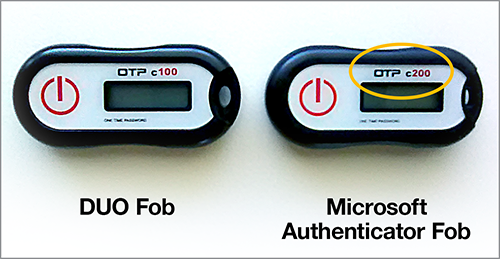
UWM Local Registration Authorities
UWM’s local registration authorities (LRAs) can assist you with identity-proofing your multi-factor authentication device. Please call, or email, an LRA listed below, to make an appointment.
| Name | Department | Contact Information |
| Joe Pascoe | UITS Identity and Access Management | jwp@uwm.edu (414) 229-4424 |
| Bruno Wolff | UITS Identity and Access Management | bruno@uwm.edu (414) 416-1348 |
| Amy Rognsvoog | Accounting Services SFS | rognsvoo@uwm.edu |
| Carla Sagert | Human Resources HRS | hrs-securityissues@uwm.edu |