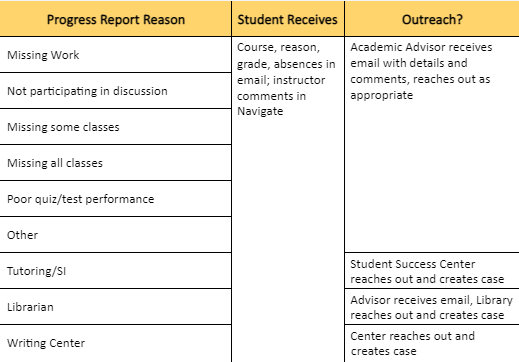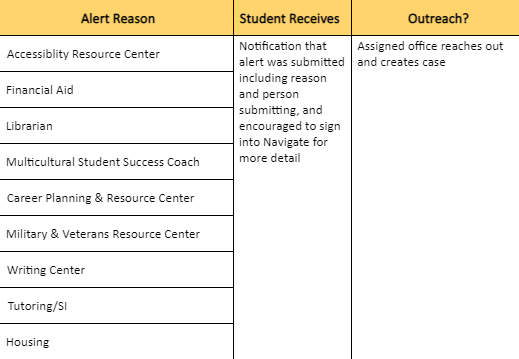Dear Colleagues,
Thanks for your participation in our first Enrollment Census Campaign. Over 20,000 reports on student engagement were submitted, and as a result we reached out to over 130 students who were not participating in two or more courses.
This semester’s Progress Report campaign will run from September 29-November 2. Some quick notes:
- Check out our new report reasons! In order to reinforce positive behavior, we’ve added the following new reasons for you to use:
- Exceptional course performance
- Exceptional discussion participation (in-person/online)
- Improved course performance
- Please submit as soon as possible: If you have actionable information about a student now, please submit it now; the sooner the better.
- Please discuss progress reports with your students: We still need to do more to help students understand the purpose of Progress Reports. Please post the below language in your Canvas site and/or share via email.
Instructors will be receiving an email soon with their course specific link. Thank you for your help with this important initiative.
Take care,
Johannes
Suitable for Posting on Canvas
UWM uses Navigate, a powerful tool dedicated to student success. There are numerous benefits to you as a student to engage with the platform and mobile application, including learning about academic resources, setting up study groups in your courses, making appointments with your academic advisor, getting reminders on important dates, and much more.
In addition, Navigate allows instructors to send Progress Reports to students throughout the term, allowing for updates on your academic progress in a course in addition to your grade. Certain reports may encourage academic advisors or other support staff to provide outreach to you as well. You can log into the platform here: https://uwmilwaukee.campus.eab.com/ or by finding the Navigate link under the Current Students tab on the UWM home page. More information on how you can use Navigate and the app, including tutorials, can be found on UWM’s Navigate website.
Instructions for Students
To view the progress reports submitted by your instructors,
- Log in to Navigate using the Current Students drop down from the UWM homepage.
- Select “Reports” under Student Home.
- Select “View Report” under the Details column of the Progress Reports area.
How Progress Reports Work
Explaining. Please post the above message to Canvas and also talk to your students about what Progress Reports are and what they do. Let them know when they might expect them from you, and how they can access and read them. (Instructions for students are included above.)
Submitting. Instructors can submit a progress report or alert for a student at any time by selecting Navigate on the Faculty/Staff tab of the UWM homepage (a tutorial is available here). To participate in the campaign, please follow the link in the invitation email you received. When writing the reports, please provide a level of detail that will be helpful to students, advisors, success coaches, and the Student Success Center.
Routing. New progress report reasons that reinforce positive course performance are received by students directly. When someone submits a progress report on a student that is struggling academically, that student and their advisor both receive a notification from Navigate. When logged in to Navigate, the student and the advisor will both see the “Reason” you selected (e.g., “Missing Work”) and any explanation you provided. In addition, if you chose to refer the student to a resource, that office will reach out to the student. This chart shows how such progress reports are routed:
Instructors and others may also submit an “Alert,” which leads the assigned office to create a case and reach out to the student:
Reaching Out. The advisors in your school or college will be contacting many of the students who receive Progress Reports that suggest they may be in danger of poor academic performance; how that is defined may vary by school or college.
Reaching out to students can be a significant challenge. Advisors will often try to call students, only to find they don’t answer and/or don’t have voicemail turned on. Or they will email and get no response. As of this past year, they can also employ text messaging. Many will make multiple attempts to reach students, but they won’t always be successful. This is why the Student Success Center will now work on building other avenues to reaching out (e.g., resident advisors and peer mentors).
But it’s also critical that instructors continue, when possible, to reach out to students as well. Progress reports are just one additional tool to aid student success and prompt conversations with students, and when they work they can work very well. But the course instructors are still the most critical partner in helping students succeed.
Johannes Britz
Provost and Vice Chancellor for Academic Affairs