The Examinations Institute is actively working with development partners on the construction of electronic testing platforms for ACS Exams. Our key partner in this development is the Center for Educational Software Development of the University of Massachusetts. This organization is responsible for the software side of the OWL electronic homework system.
The electronic delivery of exams will be carried out within security expectations that are similar to those currently employed for paper-and-pencil exams. Proctored computer laboratories will be expected for all users, for example. In order to facilitate this methodology, several tools are included in the software engines being developed.
Instructor Tools
Instructors will be able to (anticipated capacities):
- Purchase exam access.
- View students who registered to take the test.
- View grade reports and individual student test instances.
- Preview and print the exam and its solution key.
- View detailed reports on cumulative question results.
Proctor Tools
While in many cases the instructor will serve as the proctor for the exam, the toolset for the electronic exams divides these tasks. In this way, places where teaching assistants or testing centers take on proctor duties will have the tools they need to carry out the exam process.
Proctors will be able to (anticipated capacities):
- Activate accounts and print account information to pass out to students.
- View active test takers.
- Reactivate account (in the event of a client PC problem).
- Extend the time limit for students taking a test.
Student Tools and Experience
The student experience of the exam is designed to be as flexible as possible. In this way, the basic test taking activities are as similar as possible. For example, with a paper and pencil exam, students can readily skip or revisit items, so the student experience with electronic delivery will also allow this.
Test taking experience
- Student arrives at designated test location.
- Proctor either activates and prints the account information for the student at the test location or beforehand (which would allow for a set of pre-made “handouts” for students).
- The student signs in for the test using the activated account.
- The student enters their student number, name, email address, etc.
- The student can take a 5-minute practice test that lets them get familiar with the user interface.
- The student begins the required test.
- During the test the student may review and change any response already submitted.
- The student is shown the time left to complete the test.
Exam Security
All these developments are being carried out with close attention being paid to building proper security protocols. Software development continues apace, so both threats to security and responses to such threats are in constant development. Our security considerations include at least the following.
Student Client Machine:
- Lockdown shell prevents access to other web sites, other programs, printing and copy/pasting.
User Verification:
- Student name is always prominently displayed so proctor can visually verify who the student is.
- The proctor can control account activation.
Server Access Control:
- IP access control rules only allow clients from specific designated locations.
- Date/time control rules only allow access to tests during specific time periods.